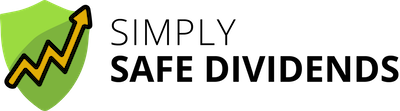Get the Simply Safe Dividends Mobile App on Your Smartphone or Tablet
The Simply Safe Dividends website works on all phones. Here's how to access the site on your phone and how to create a bookmark on your phone's Home screen.
For iPhone users...
1. Log into Simply Safe Dividends on your device using this link (Simply Safe Dividends should keep you logged in unless you explicitly log out).
2. Next, tap the "Share" button near the address bar. The image below is what it looks like on my phone, on the Safari web browser:

3. Once you click the "Share" button you should see an option to "Add to home screen".
For Android users...
1. Log into Simply Safe Dividends on your device using this link (Simply Safe Dividends should keep you logged in unless you explicitly log out).
2. On a Chrome browser, tap the three-dot menu at the top-right corner of Chrome.
3. Click on the option to "Add to Home screen".

Still have questions? Shoot us an email and we will help walk through it with you.